
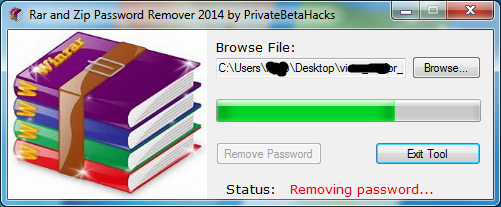
Now you need to create the batch file by copying the below code in Notepad: First open Notepad in your computer as you will need it. It’s a little complicated so if you don’t know what you are doing, then you can use the second method instead.

You can use this method anytime to get access when you are forgot RAR password.

This method will help you to unlock a password protected RAR file by using a batch file system. If you are one of them, then you can easily break RAR/WinRAR password file with Notepad. Many users don’t know how to break RAR password. Method 1: Break RAR Password with Notepad

You can keep many important files compressed together in a RAR/WinRAR file and also password protect the file so that no one else can access it. This process is very helpful for us because we can reduce the file size and use the whole thing as a packet for keeping a lot of files together. If you want to compress some files together into a single file and also decrease the file size without damaging them, then WinRAR is the best tool for it.


 0 kommentar(er)
0 kommentar(er)
